The Partners 1on1 Discipleship Program is designed to get you personally connected on a weekly basis with a mature and growing Christian in order to help you advance in your understanding and application of ten biblical themes that are critically important in the Christian life.
The Partners Program can be used as a ministry in your church, for small groups or for two Christians who want to spur one another on in their walk with God.
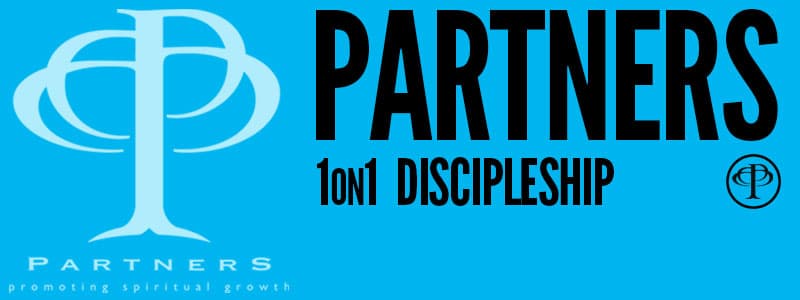
Each chapter in the Partners Workbook becomes the basis for your weekly meetings with your chosen or assigned partner, who has already been through the program. The chapters will direct you to read sections of the Bible that relate to that week’s topic and you will be prompted to answer specific questions about the implications and application of those verses. Then, when meeting with your partner, you will discuss the truths you have studied, seek to sharpen your understanding and grow in your devotion to Jesus Christ.
To order a Partners Manual-Choose Your Preferred Format:
Partners Training Videos
We have training videos available for each chapter of the Partners 1on1 Discipleship Program. You can access those by clicking the link.
For questions about getting the Partners 1on1 Discipleship Program started at your church please call our office at 888-320-5885.
Partners Program Exists To:
- Help people enhance their walk with Jesus by learning how to live an effective and pleasing Christian life, and to put into practice what they are learning.
- Build relationships.
- Prepare each person to take another person through.
- Make disciples of Jesus Christ.
Partners At A Glance:
- A one-on-one discipleship program written by Pastor Mike Fabarez.
- A Spiritual growth program designed for new or longtime believers who are serious about maturing in their faith.
- A program which overviews the fundamental issues of the Christian faith.
- Designed to help you learn how to live an effective, pleasing Christian life.
- A ten chapter program which can be completed in 14 weeks.
- A program which prepares you to teach what you have been taught.
- Life changing!



